Get a PDF invoice for every order in your store automatically
With Invoice Falcon, you can get a PDF invoice for every order on your store automatically. Use this feature if you’d like to create an archive of invoices for all orders in your mail inbox on your store as it grows!
Click on Email Settings in the left menu bar of our application & click on Automatic Invoices tab in this page. You’ll see a few settings that look like this -
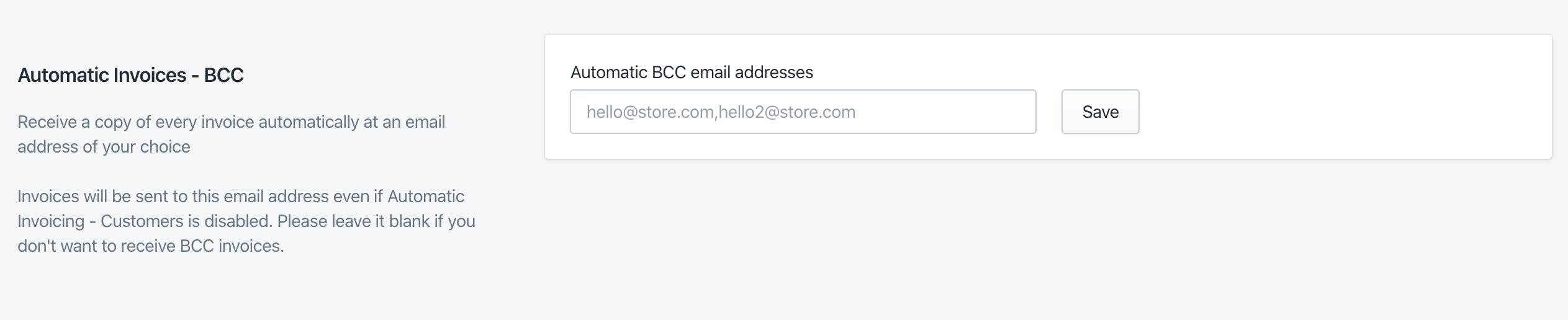
Automatic Invoices - BCC
Enter the email address(s) where you’d like to receive the invoice. When you enter an email address here, Invoice Falcon will automatically track your store, generate and send the PDF invoice to this address as soon as an order is placed.
Please note that this feature works completely independent of ‘Automatic Invoicing - Customers’. This means that if you enter an email address here but automatic invoices to customers is disabled, you will receive the PDF invoice at this mentioned address.
To stop receiving invoices automatically, please remove your email address(s) from this field and click ‘Save’.