Add your logo to the invoice
Click on Invoice Design in the left menu bar of our application & click on Logo section in this page. You’ll see a few settings that look like this -
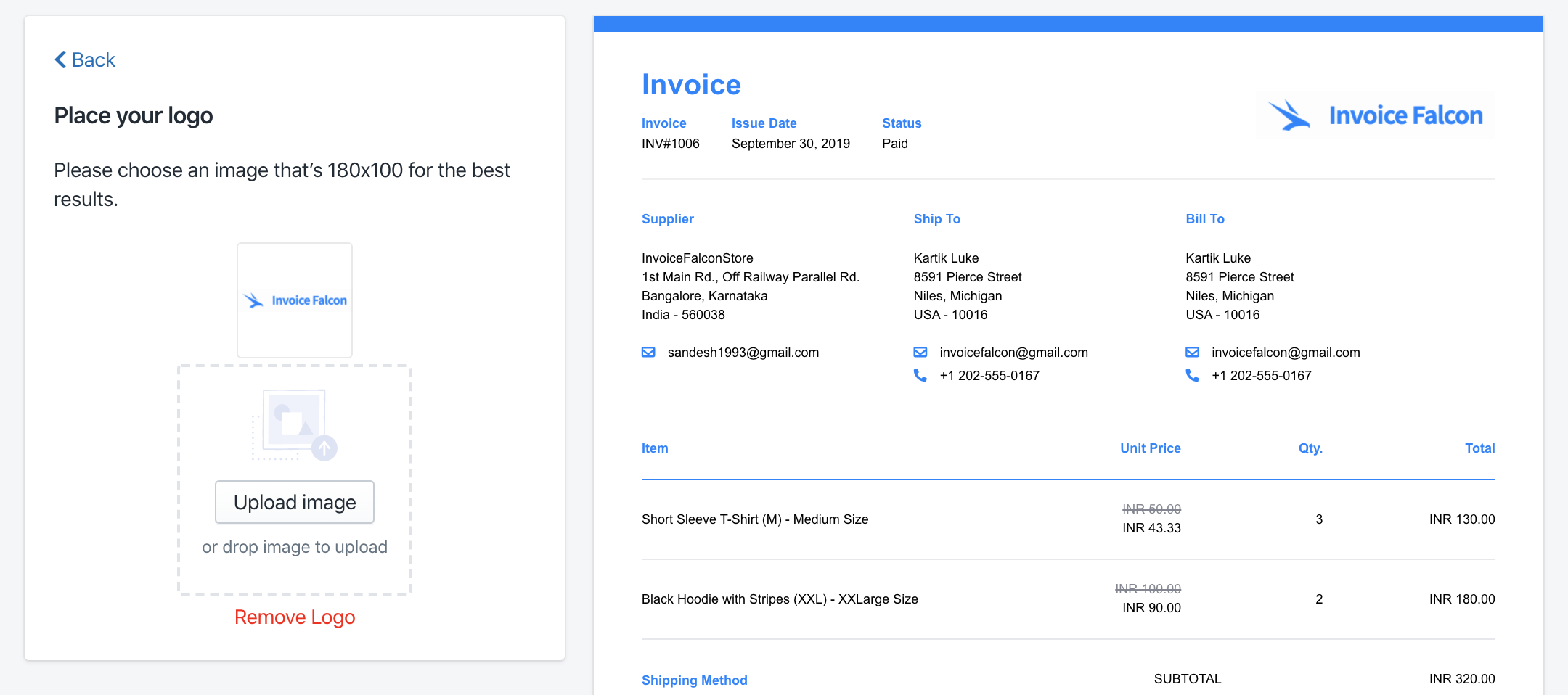
Add your logo
To add your logo to the invoice, click on ‘Upload Image’ and select the image you’d like. The image will be uploaded to our system and it will show up in the preview section on the right side of the page.
As soon as you add your logo, your existing documents will be updated automatically to include the logo.
Remove your logo
To remove your logo, click ‘Remove Logo’. This will remove the logo and your existing documents will be updated automatically to remove it.