Show HS code, barcode and image for products in your invoice
Click on Invoice Design in the left menu bar of our application & click on Product Details section in this page. You’ll see a few settings that look like this -
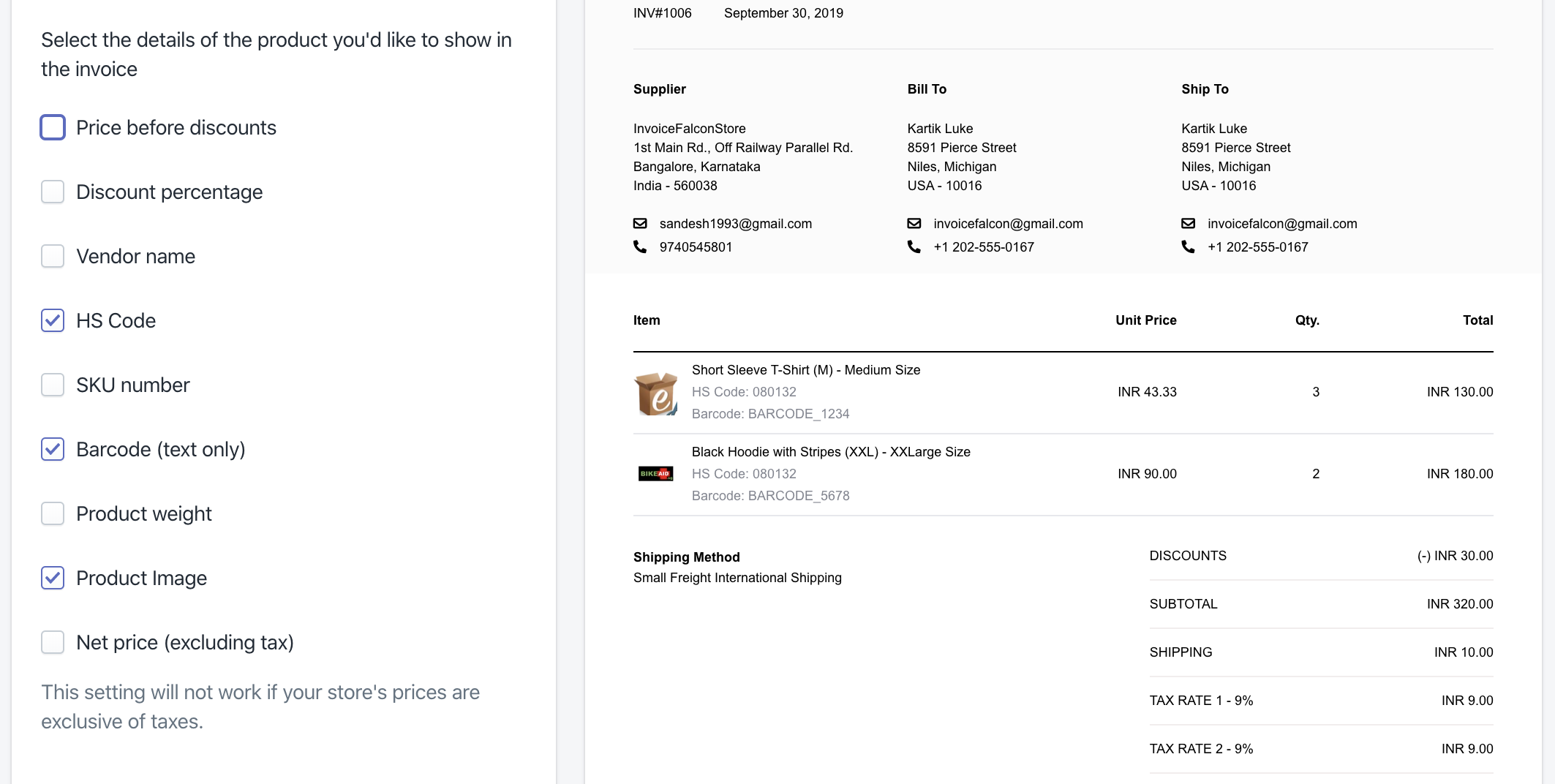
HS Code
Enable the checkbox labelled ‘HS Code’ on this page. The code will be pulled automatically from the product details saved on your Shopify dashboard.
Barcode (text only)
Enable the checkbox labelled ‘Barcode (text only)’ on this page. The barcode will be pulled automatically from the product details saved on your Shopify dashboard.
Note - Unfortunately, we only support text barcodes at this time.
Product image
Enable the checkbox labelled ‘Product image’ on this page. If the product is a variant and it has an image saved that is different from the main product, we will show the image of that variant in the invoice. If there’s no variant image available, the default product image will be shown to your customer.
Make sure to click ‘Save Changes’ after you’re done! Your existing invoices will be automatically updated to include the changes you made here the next time it’s printed, sent or downloaded. :)