Remove Invoice Falcon watermark from your invoice & emails
Click on Design Invoice in the left menu bar of our application & click on the Invoice details section in this page. You’ll see a setting that looks like this -
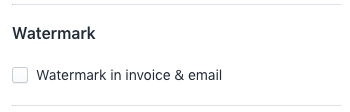
Disable the checkbox labelled ‘Watermark in invoice & email’ and click ‘Save’. After you click ‘Save’, your invoices will be updated automatically to reflect this change.
Note - This feature is available only on Pay-as-you-go & Business plans.