Set a default due date for all unpaid invoices
Click on Design Invoice in the left menu bar of our application & look for the Due date section in this page. You’ll see a few settings that look like this -
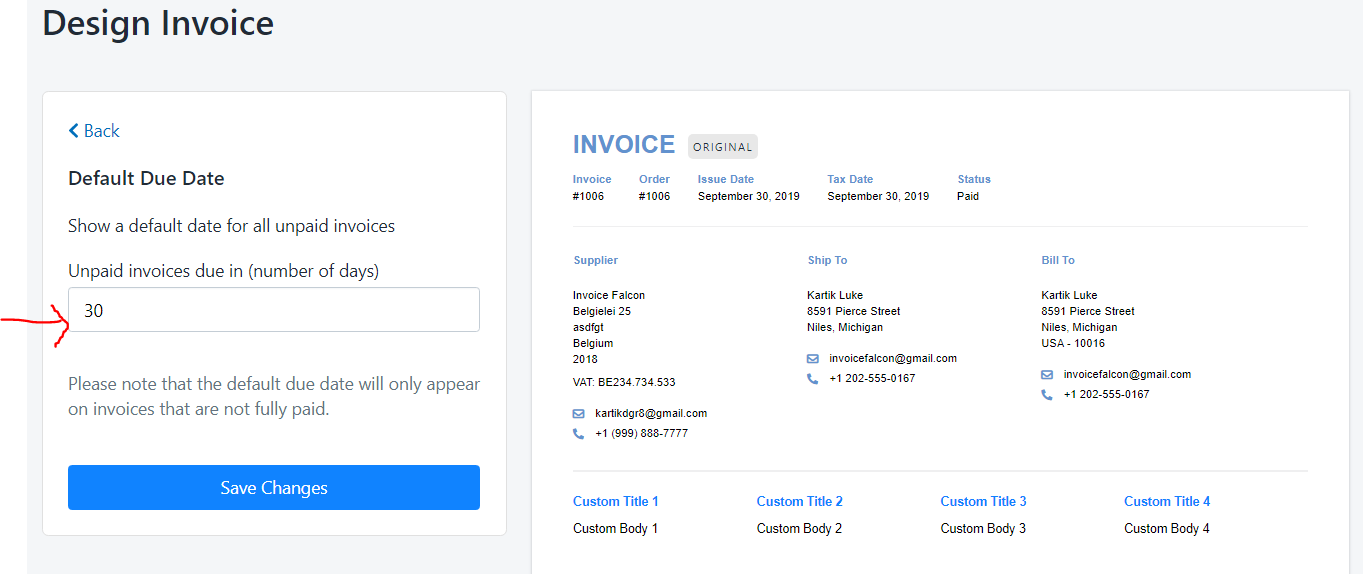
Default Due Date
In this field, enter the number of days by which your customer should complete their payment for the invoice. When the invoice is printed or sent to your customer, the due date will be calculated by adding this number of days to the date the invoice was issued.
Note - Please make sure to enter a whole number in this field.
Where is the due date shown on the invoice?
The due date for your invoice will be shown in the top section of the invoice, underneath the title of the document and right next to the Invoice Number.
Make sure to click ‘Save Changes’ after you’re done! Your existing invoices will be automatically updated to include the changes you made here the next time it’s printed, sent or downloaded. :)