Set the language for your invoices & emails
Invoice Falcon is packed with a ton of features, all dedicated to helping you set up your invoices exactly as you need them. The first step we recommend is to set the language for your invoices and the emails they will be sent in.
Click on Invoice Design in the left menu bar of our application & click on Invoice & Email Language tab in this page. You’ll see a few settings that look like this -
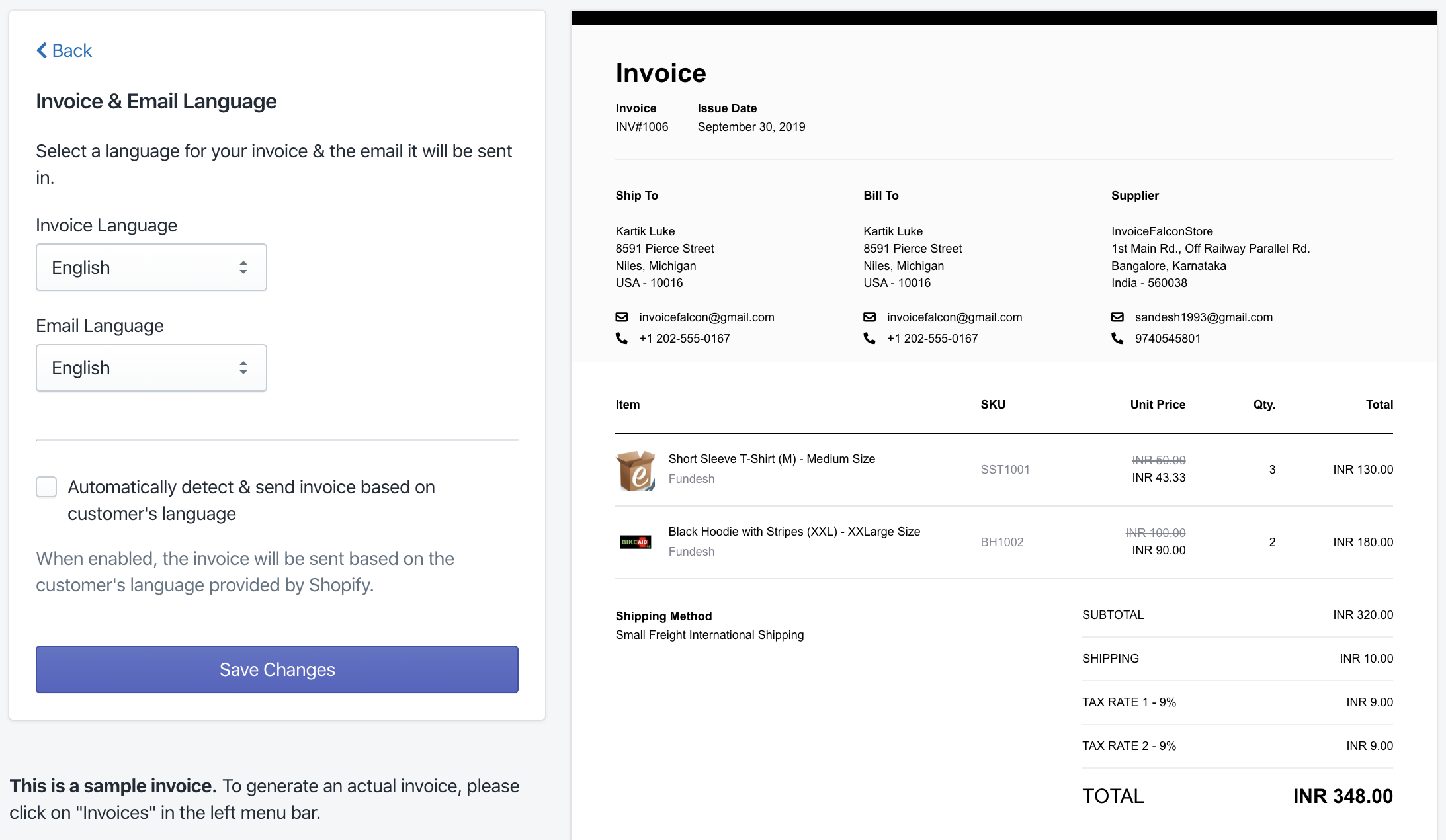
Invoice Falcon supports 23 languages out of the box - English, Azerbaijani, Bulgarian, Chinese, Czech, Danish, Dutch, Estonian, Finnish, French, German, Italian, Japanese, Korean, Lithuanian, Norwegian, Polish, Portuguese, Romanian, Slovak, Slovenian, Spanish, & Swedish.
Invoice Language
This is the language of the invoice. Click on the dropdown to select your language.
Email Language
This is the language that the email will sent in. Click on the dropdown to select your language.
Automatically detect & send invoice based on customer's language
Your Shopify order information also includes the language and region of the customer that placed the order. Enable this option, if you want Invoice Falcon to automatically detect, and send the invoice based on your customer’s language.
(1) This option is supported only for the languages supported by our application.
(2) If we are unable to automatically detect the language of your customer, the invoice will be sent based on the language selected in Invoice Language & Email Language.
Once you’ve selected your preferred settings, make sure to click the Save Changes button. If you’ve created any invoices before setting your language, they will be automatically updated with the new language.
My language isn’t listed. What do I do?
Don’t worry! You have a couple of options here -
(1) Contact us 24*7 via live chat or email at [email protected], and we’ll add it for you. :)
(2) You can also set up your own language for the invoice without contacting us. Head back to the Invoice Settings page, and find the section named Edit Titles & Labels. In this section, you can add your own translation for each header, title & label in the invoice.