Create a Quote for your Shopify Draft Order
With Invoice Falcon, generate an invoice for any Shopify Draft Order instantly in a few seconds. Not only do we have a quick easy way for you to generate a quote for your recent draft orders, but we’ve also integrated our app with your Shopify dashboard.
From Invoice Falcon
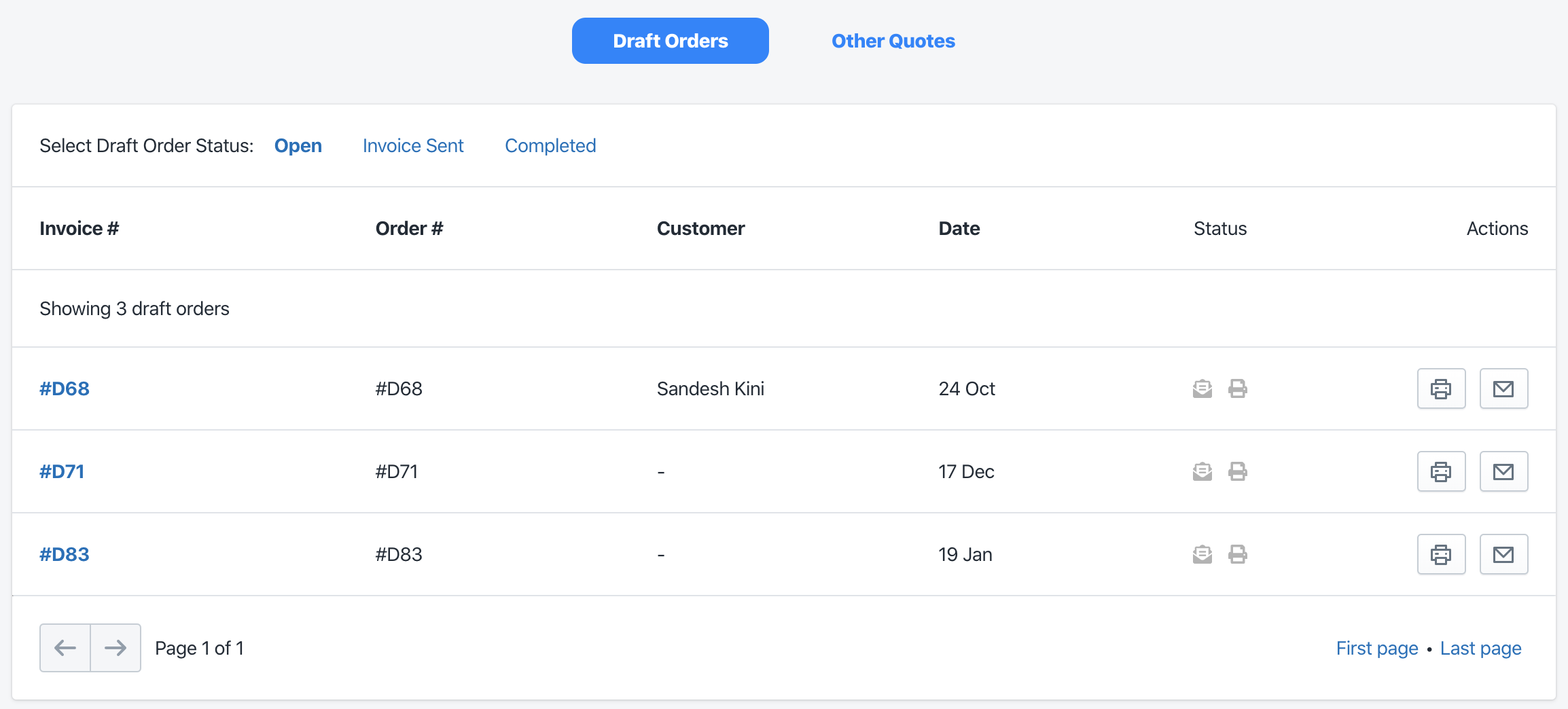
- Click on Quotes tab in the left menu bar of our app.
- Here, you’ll find a list of all the draft orders from your Shopify store.
- Select the status that your draft order belongs to in the “Select Draft Order Status” section of this list.
- Once you’ve found the order you’re looking for, click on the blue highlighted order name to generate the quote for that order. This will redirect you to a separate page where you can review the quote before printing or sending it to your customer.
- If you’d like to print or send your quote without previewing it, click on the ‘Print’ or ‘Send’ icon on the right side of the row containing the draft order name.
From your Shopify dashboard
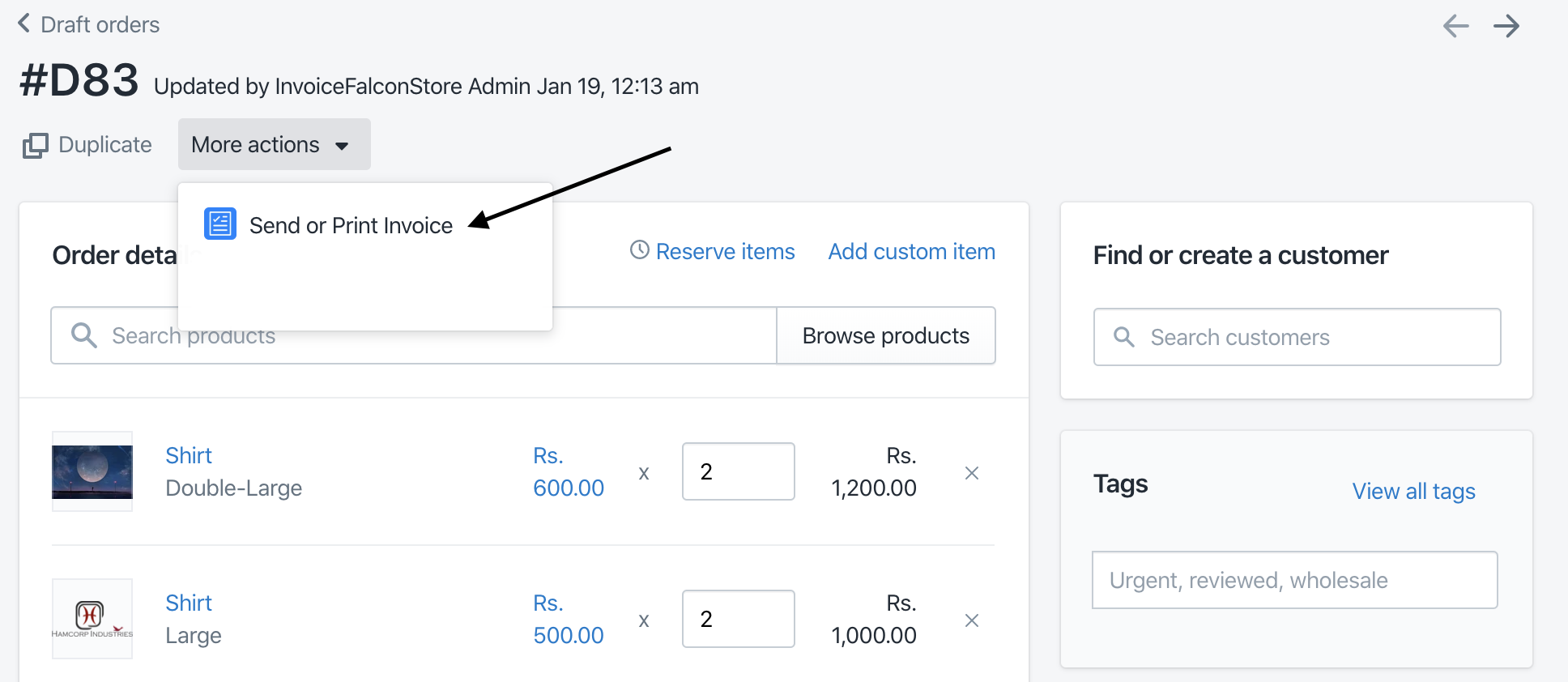
To generate the quote for a draft order from your Shopify dashboard -
- Open the draft order details page in your Shopify dashboard.
- Click on the More Actions dropdown underneath the order name (and next to the “Edit” icon).
- Click Send or Print Invoice (with blue icon).
- This will automatically redirect you to the Quote Preview page in our app, where the quote will be generated and you can review it before printing or sending it to your customer.